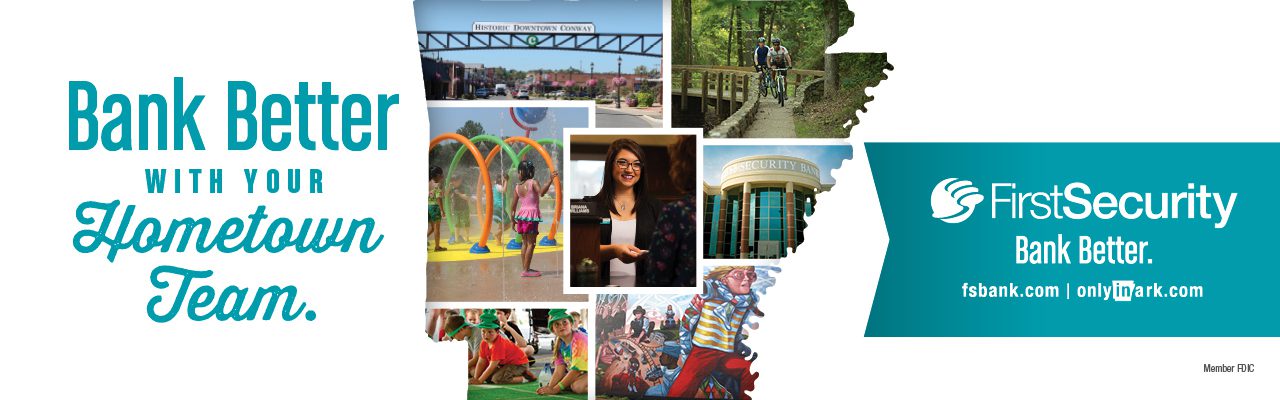20 Jul 2019 Cell phone photography in the 501
by Linda Henderson
What’s the most accessible camera you have? If you are like most folks, it is going to be your cell phone.
The invention of smart phones has had a dramatic effect on photography. According to Consumer Electronics Association, in 2018 there were more than 300 million active cell phones in the United States. In 2017, there were more than 12 trillion cell phone pictures taken. Today, more pictures are taken every two minutes than were taken throughout the 1800s.
I used only my cell phone camera last August to document my trip down Highway 64 for the annual Bargains Galore on 64. The event is held the second week of August each year. The entire 160 miles of Highway 64 is transformed into a market for antiques and collectibles. Yard sales are around every turn and flea markets spill out into the open air.

It was a great event to practice my developing cell phone skills. The light was good, the subjects weren’t moving and I had lots of time to try different angles and compositions.
Even though I use my cell phone camera almost every day, I still am uncomfortable using it for anything more than snap shots or documentation of a daily occurrence. Last year, I decided to use it more frequently and to learn how to improve my cell phone pictures. I want the camera in my pocket to be more fun and enjoyable to use.
Here are a few things I have learned over the past year about using the smart phone more.
Learn how to use each function of your cell phone camera. An instruction manual can be downloaded from the internet for each brand and model available. Play with the buttons and sliders. Keep the camera lens clean with a microfiber cloth. Remember it’s in your pocket most of the time, so the lens gets dusty and dirty.
Even with cell phones it is still all about the light. Find the soft light. Look for soft light away from harsh glaring light and deep dark shadows. Smart phones are not so good in low light situations. It is best to capitalize on lighting conditions that are premium. The older your phone, the less light sensitive it is going to be — in other words, the more likely your pictures will not be in focus.
It is also important to steady your camera and hold it in a position that will optimize your pictures. Most people, including me, extend their arms when they take a cell phone picture. You will have better luck if you bring your arms close to your body. Use your body like a tripod to steady and support the smart phone. Cradle your phone in your non-dominate hand and use your thumb of your dominate hand to take the shot.
You can also rest your phone on a solid surface like a wall or rock. Lean your body against a tree or a wall for a firmer support.
The primary reason so many smart phone images are not as sharp may be related to the way the phone is held, so use both hands, keep a tight grip and use your body to get a stable foundation for shooting.

Use your feet to zoom in and not the zoom slider on the phone. Zooming with the camera will cause camera shake. Image quality significantly decreases when you use the zoom feature on your phone. If you want a close-up picture, move your feet and get closer.
Hold the phone horizontal so you get a wider frame and use the burst mode. Burst mode will improve the odds of an in-focus picture, especially if the subject is moving.
It is OK to edit cell phone pictures. There are a lot of phone editing apps available. Some require a monthly fee to use, but others are free. Google’s Snapseed app is free and is one of the best apps for editing cell phone pictures.
I am going to continue to practice with my smart phone camera. It’s still not my primary camera, but I am having a little more fun with my cell phone and will occasionally leave my “big girl” camera at home. There are many more ways to get good photos with your cell phone.
The most important thing is practice, and the best way to do that is to get out and enjoy the 501!
- Landscapes of liberty - June 30, 2024
- Getting the shot of a lifetime - February 1, 2024
- The road to Gothic Mountain - October 9, 2023